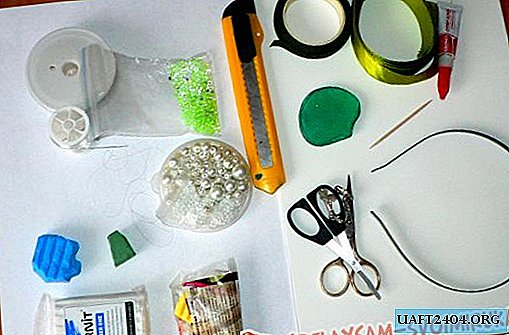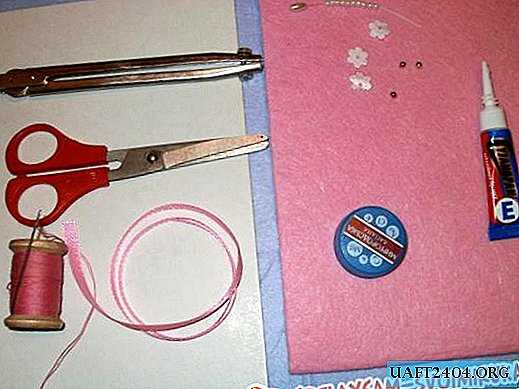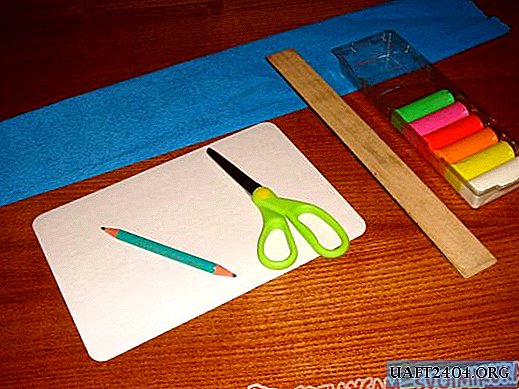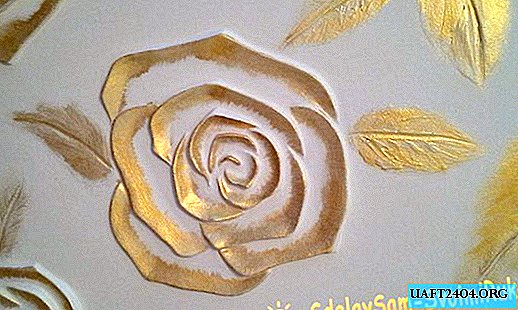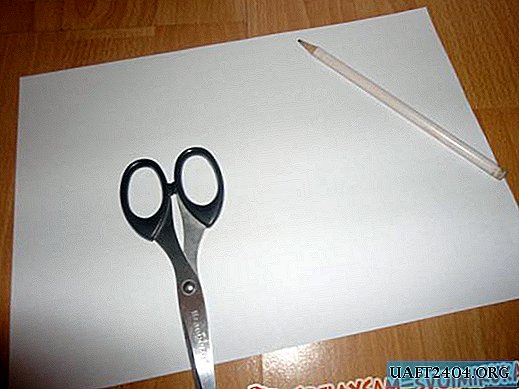Do you like to experiment with photos and create unusual images? The popular Chinese application Meitu provides all users with a unique opportunity to change the appearance of a photo beyond recognition in just a couple of clicks. The built-in graphical editor of the application allows you to increase eye size, reduce the waist and even virtually turn any person into an unusual anime character.
A little history about the program
Meitu application for smartphones and PCs was created by Chinese developers in 2008, but did not differ much in popularity - it was used mainly domestically. Initially, this program was conceived as a photo editor with various filters that allow you to customize the exposure, saturation and contrast of the image at your own discretion, making the photo original and unusual.
With the release of the latest update in January 2017 and the addition of the new “Hand-drawn selfies” feature, the Meitu anime mobile app has become especially popular all over the world. Users got the opportunity to make real cartoon characters from the characters in the photo.
The resulting pictures can be uploaded to social networks and share them with friends. Downloading the application to a personal computer, tablet or smartphone is available online for free.
Features and specifications
The main menu interface of Meitu anime resembles the design of the latest versions of Windows, at least the tiles at the bottom of the screen are strongly associated with the "image" of the popular operating system. The appearance of the desktop in the photo application is minimalist and concise design.

This is not surprising, since the program is distributed free of charge. However, there is a sharp lack of landscape orientation. However, to create an anime this is not a big problem.
Despite the lack of Russian-language localization, even a primary school student can understand the settings - everything is intuitive and brilliantly simple. For connoisseurs of English, it will be even easier to get comfortable. Each individual section is an independent "Edit" application with a set of tools for editing photos.
The developers also provided additional tools for automatically improving the photo, depending on the original plot. This may include:
- the ability to crop the picture;
- rotation and scaling of a photo;
- setting contrast and brightness;
- adding the effect of "warmth".
Using the mobile application is easy. You can design a photo with different frames, text labels or stickers, as well as draw with magic markers and even put a mosaic on the image. The functionality is really impressive. Download the application online is available on the official website of the developer, in the App Store, Google Play or on third-party Internet resources.
The main functions of the program
In the "Camera" mode, you can take a photo "as is", that is, in real time, while about 50 different filters are available for processing. The developers have provided interesting thematic options for portraits, landscapes, food and other objects. Meitu anime has a built-in shooting report timer with a delay of 3 and 6 seconds.

Using the "Retouch" function, users have the opportunity to even out skin tone, visually get rid of acne and bags under the eyes, and also perform complex transformations with the body: you can lose extra pounds, lengthen legs and much more. The photo will be exactly the way you want to see it.

The most popular feature is the "Hand-drawn selfies", which glorified the Chinese Meitu app worldwide. In just a few clicks, it is possible to turn an ordinary person in the photo into an anime hero. The end result is incredibly colorful and magical.

Additionally, the program provides a fairly wide selection of different collages. The user can use the built-in templates at his discretion. At the moment there are only six of them:
- "Angelic";
- The Baroness
- "Fairytale";
- "Floral";
- "Mermaid";
- "New Year".
Using the application tools, it is possible to process both your own photos and other images - pictures of public personalities, characters from computer games and movies, as well as animals. Download and install the application for long. To understand the settings will take no more than 10-15 minutes.
You can learn more about the possibilities of the Meitu anime program from a special video on our website. Create original photos in the form of fairy-tale anime heroes and be sure to share your impressions in the comments.