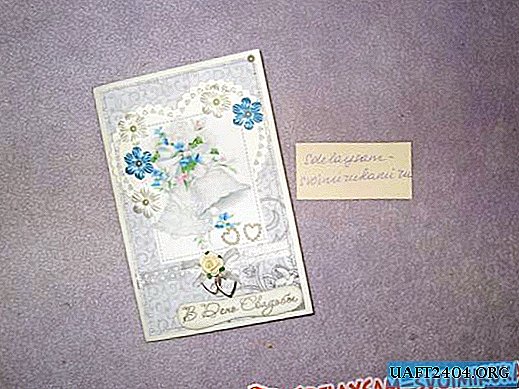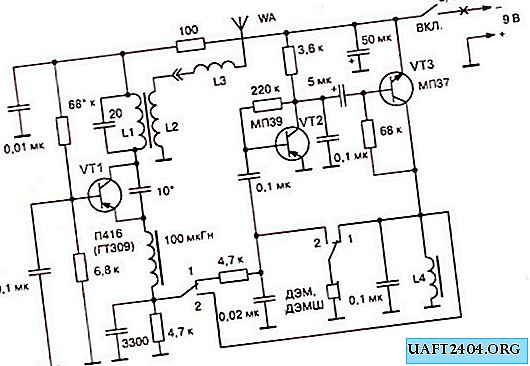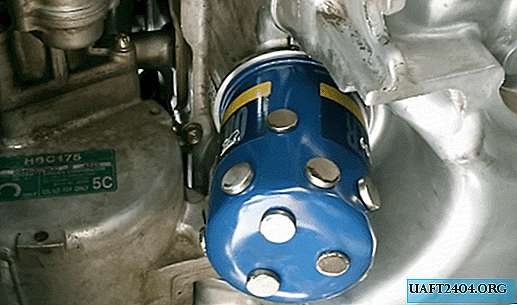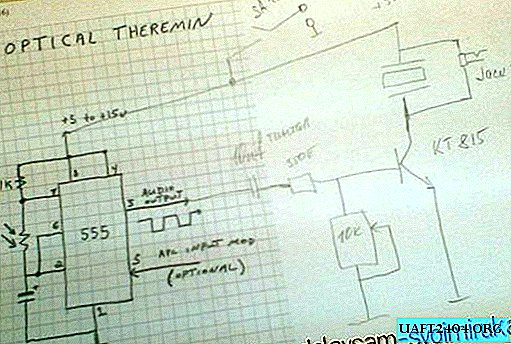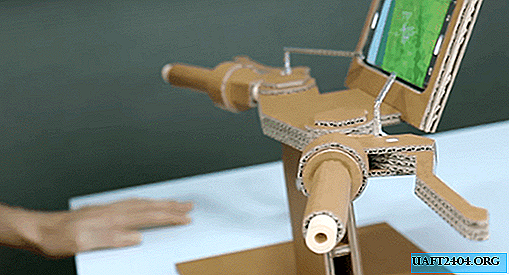Share
Pin
Tweet
Send
Share
Send

Not a single portable electronic device, be it a portable speaker for the phone, the phone itself, the player, etc. not complete without battery. The lithium-ion batteries with a nominal voltage of 3.7 volts are very popular now, they are compact, relatively inexpensive and can have a large capacity. Their disadvantage is that they are afraid of a deep discharge (below 3 volts), so when using them, you need to periodically monitor the voltage on the battery, otherwise it can simply break from overdischarge. When creating home-made portable devices, it is not superfluous to install a module inside, showing at what level the voltage is at the moment. The scheme of just such a module is presented below. Its main advantage in versatility is that the limits for triggering indications are adjustable over a wide range, so the circuit can be used both for indicating voltage on low-voltage lithium-ion batteries, and on automobile ones.
Scheme

The circuit contains 5 LEDs, each of which lights up at a certain voltage on the battery. The threshold for operation of LEDs 1-4 is set by tuning resistors, and 5 LED lights up at the lowest voltage on the battery. Thus, if all 5 LEDs are on, then the battery is fully charged, and if only the first one is on, it means it's time to put the battery on charge. The circuit uses 4 comparators to compare the battery voltage with the reference one, all of them are contained in one housing of the LM239 chip. To create a reference voltage of 1.25 volts, the LM317LZ chip is used. The divider of the resistors R1 and R2 lowers the battery voltage to a level below 1.25 volts so that the comparators can compare it with the reference. Thus, if the circuit will be used with a 12 volt car battery, the resistance of the resistor R6 must be raised to 120-130 kOhm. LEDs for clarity of perception of indications, it is desirable to apply different colors, for example, blue, green, yellow, white and red.

Indicator assembly
Download board:
universalnyj-indikator-razrjada-akkumuljatora.zip 45.73 Kb (downloads: 320)
The whole circuit is made on a printed circuit board measuring 35 x 55 mm. It can be made using the LUT method, which I did. A few photos of the process:



The holes are drilled with a 0.8 mm drill, it is advisable to tear the tracks after drilling. After the board is made, you can begin to install parts on it - first of all, jumpers and resistors are installed, then everything else. LEDs can be removed from the board on the wires, or you can solder in one row on the board. To connect the wires to the battery, it is best to use a dual screw terminal block, and it is advisable to install the chip in the socket - then it can be replaced at any time. It is important not to confuse the pinout of the LM317LZ chip, its first output should be connected to the minus of the circuit, and the third to the plus. After the assembly is completed, it is necessary to wash off the flux residues from the board, check the installation, ring the adjacent tracks for a short circuit.


Testing and tuning
Now you can take any battery, connect it to the board and check the operation of the circuit. First of all, after connecting the battery, we check the voltage at the 2-pin LM317LZ, there should be 1.25 volts. Then we check the voltage at the connection point of the resistors R1 and R2, there should be about 1 volt. Now you can take a voltmeter and an adjustable voltage source and rotate the tuning resistors to set the desired thresholds for each of the LEDs. For the lithium-ion battery, it is optimal to set the following operation thresholds: LED1 - 4.1 V, LED2 - 3.9 V, LED3 - 3.7 V, LED4 - 3.5 volts. When connecting the tested battery to the circuit, it is necessary to observe the polarity, otherwise the circuit may fail.

The video demonstrates the operation of the indicator. When the first battery was connected, 4 LEDs lit up, so the voltage on it lies within 3.7 - 3.9 volts, the second and third batteries lit only three LEDs, so the voltage on them is in the range of 3.5 - 3.7 volts.

Watch the video of the indicator
Share
Pin
Tweet
Send
Share
Send