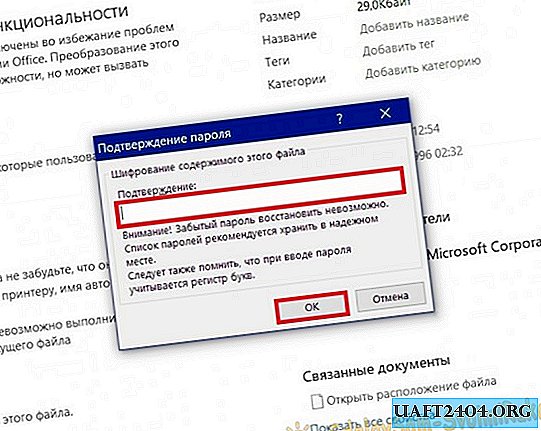Share
Pin
Tweet
Send
Share
Send
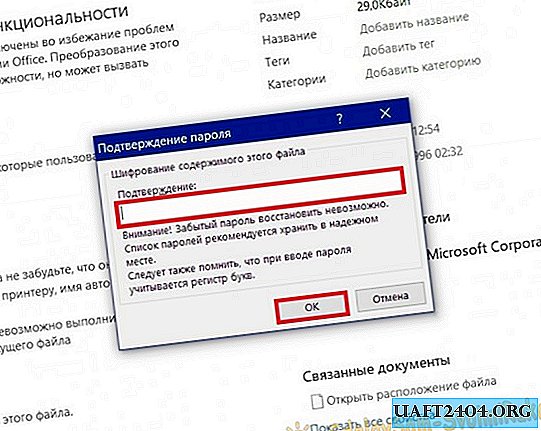
Method 1: use a data encryption system.
Using the built-in encryption tool Efs (encrypted file system) is probably the fastest way to encrypt your data in both Windows 10 and other versions of Windows starting with XP.
This simple encryption tool will protect your files in a couple of minutes. It is important to remember that as a result, access to information that has been encrypted will only be possible from your account. You will not be able to access the file from any other account, even with administrator rights. In order not to lose access to the file or folder, be sure to write down the password.
So let's get started:
1. Click RMB on the folder that you want to encrypt, and select "The properties".
2. In the "Attributes"tab"GeneralclickOther".

3. Check the box next to "Encrypt content to protect data"click"OK".

Further "To apply"and in the new window select"To this folder and to all subfolders and files".

(if you do not want to leave the files inside the folder unencrypted - select "Apply changes to this folder only")
Method 2: Encryption with Microsoft Office.
Office file encryption is very popular. Each Microsoft Office application has its own encryption system.
Follow these steps:
1. Open the document you want to encrypt.
2. Go to the file tab and click on the item starting with "Protection"(each application has its own name).


3. Select "Encrypt with password".

4. Enter your password twice and click "OK".
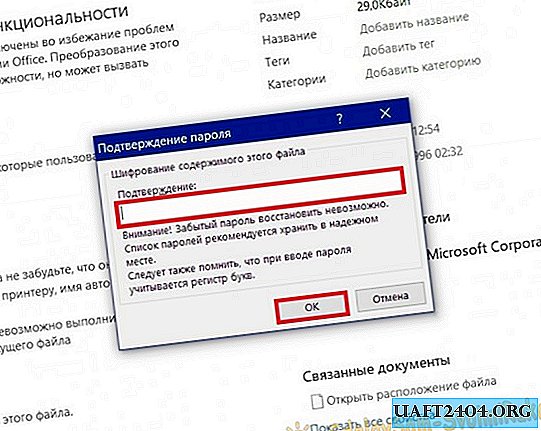
Now the document can be opened only after entering the password.
Method 3: use a special encryption tool.
If you do not have enough features in the encryption system Efs - Choose third-party software that meets your needs. There are both paid and free versions of encryption tools. Paid software is supported by developers and has wide functionality, while free software will save money.
Many programs have a test period during which you can use the tool to protect your files and explore all the encryption options.
Share
Pin
Tweet
Send
Share
Send